Hannes Heikinheimo
Sep 19, 2023
1 min read
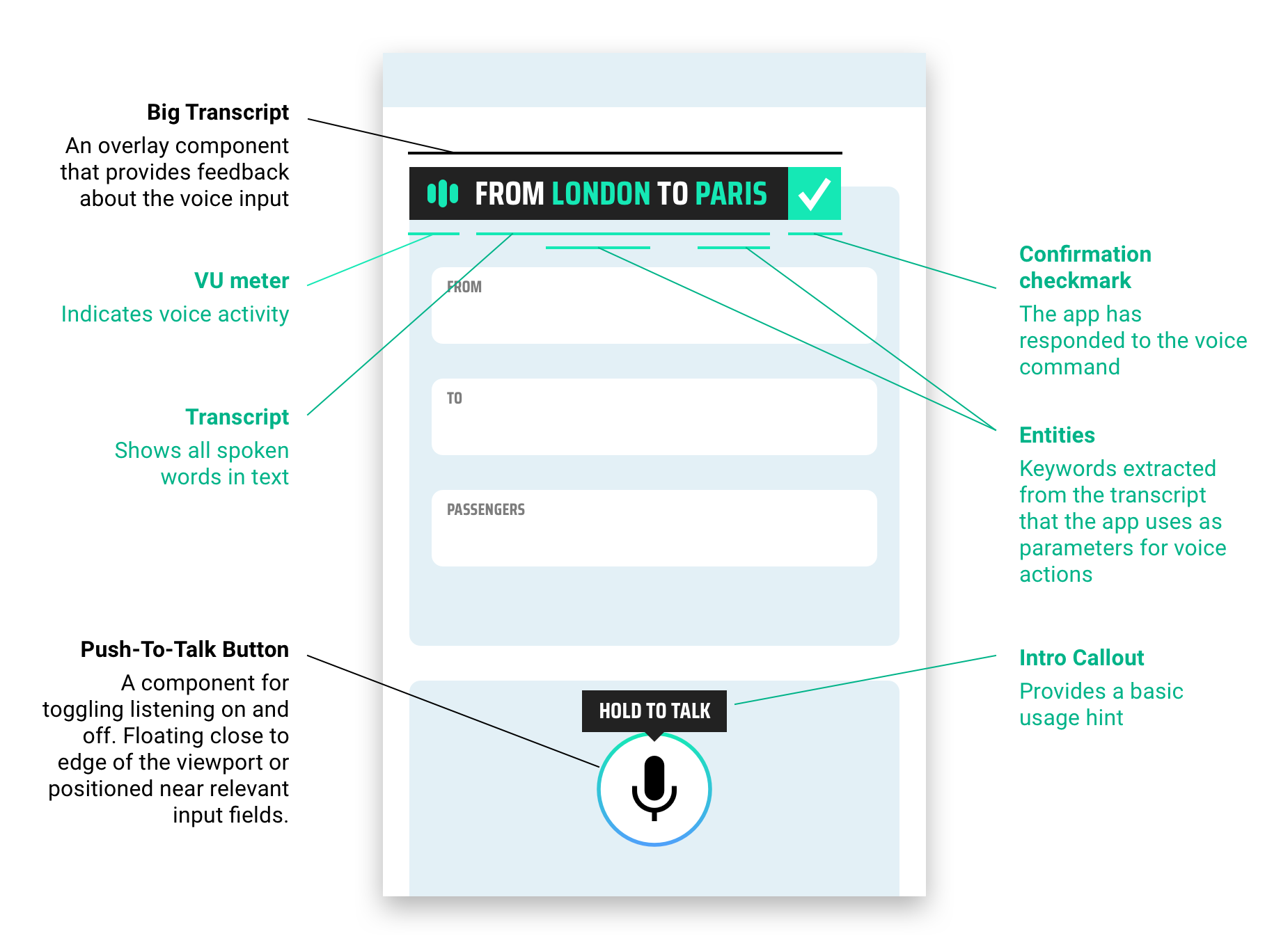
Voice User Interfaces (Voice UIs) often refer to UIs that use voice both for user input and output. Voice UIs are typically built to enable a more efficient user experience. However, we frequently run into problems with voice-only UIs that result in confusion and frustration for users.
At Speechly, we believe that many of the problems that exist with Voice UIs today can be mitigated or completely eliminated by adopting a multi-modal design philosophy. This means leveraging all the available modalities (voice, visual, touch) of the user's context to make the user interaction as easy and smooth as possible. One of the most fascinating platforms for multi-modal Voice UIs is the web, but if you look for design patterns for adding voice features to web applications, you will quickly realize a lack of quality resources.
To make designing and developing Voice UIs on the web easier, we are excited to release some of our research on this topic as a set of ready made UI components. These components can be used to give visual cues to users that the Voice UI is working as expected.
We believe most of the problems that face Voice UIs can be overcome with a multi-modal design philosophy. Below is the multi-modal design philosophy we embody at Speechly. This Design Philosophy Guide should be used as a complimentary resource with the UI components above when designing or developing a Voice UI.
You can find more information about these UI components inside our documentation. If you would like to access the Speechly UI component design files, they are now available in Figma and Sketch for download.
If you have any questions on how to best take advantage of our Voice UI components, please feel free to reach out to the team at design@speechly.com.
Speechly is a YC backed company building tools for speech recognition and natural language understanding. Speechly offers flexible deployment options (cloud, on-premise, and on-device), super accurate custom models for any domain, privacy and scalability for hundreds of thousands of hours of audio.
Hannes Heikinheimo
Sep 19, 2023
1 min read
Voice chat has become an expected feature in virtual reality (VR) experiences. However, there are important factors to consider when picking the best solution to power your experience. This post will compare the pros and cons of the 4 leading VR voice chat solutions to help you make the best selection possible for your game or social experience.
Matt Durgavich
Jul 06, 2023
5 min read
Speechly has recently received SOC 2 Type II certification. This certification demonstrates Speechly's unwavering commitment to maintaining robust security controls and protecting client data.
Markus Lång
Jun 01, 2023
1 min read